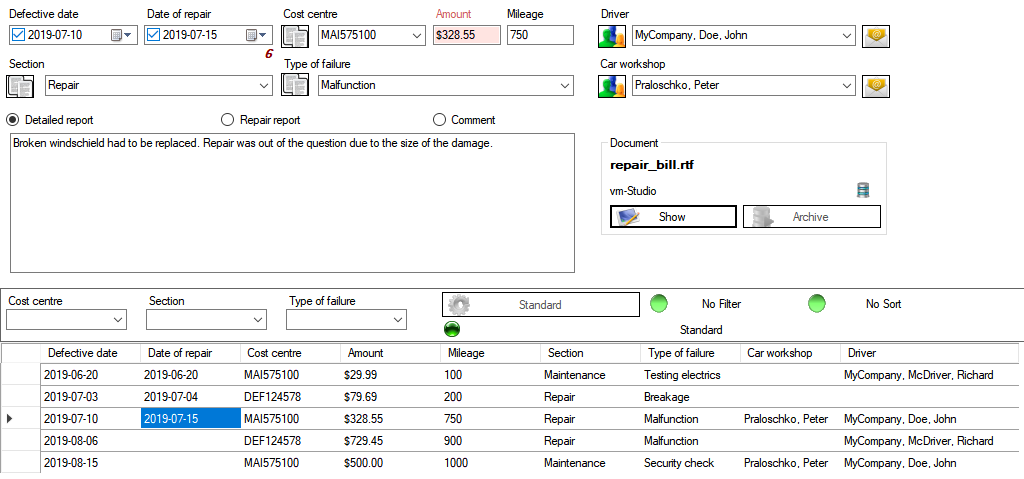Maintenance

|

|

|
| vm-Studio | Module | x86 |
You can access the module via the menu bar (Software->Vehicle->Administration) or via the switch on the left side in the >Administration< area. If you have enabled user and roles, you will need rights to make changes in this module. We distinguish between dependent and independent modules. This affects the data that you see in the module. Read more about this under Data control. In the module you will find a data area and a Table. In addition to the possibility of sorting, the table also contains the option of data filtering. These filters result from the created specifications of DropDown Fields. For general handling of the table and Data Control, read the relevant sections.
Some functions of the software exist in the same form in the modules. To make the help consistent, these statements have been placed on a wiki page.
Maintenance
- To facilitate typing, you can define whole records as Templates.
- In addition to the sorting and filtering of the Table, you have the option of evaluating this area. For this, the Evaluation and the Report are available.
- Each record can be assigned a driver and a workshop as Person. You can visit these people at any time or send a Mail to Contact. The driver is sent the document "mythos_maintenance_driver_info.rtf". At the workshop the document "mythos_maintenance_workshop_info.rtf". Read more about sending mails under Mail system
- Each record can be assigned a Document. This is stored and can be opened at any time.
Date
In the field Date of Defect comes the starting point of the failure. In case of a defect, this is probably the current date. During maintenance, this date may also be in the future. Future appointments should always be transferred to Calendar. Read more under Set Appointment If the vehicle has been repaired, enter this date at the repair date. The software now automatically calculates the days of absence and displays them. When starting the software, the following is checked for each vehicle: If there is a defect date which is equal to or greater than the current date. If there is no repair date at the same time, then the status of the vehicle is set to "Defective". The vehicle can then not be loaned or scheduled for tours. The status is automatically set to "Available" when you fill in the repair date. Tip: How to use the date correctly: For a maintenance date, set the defect date which lies in the future. At the same time you transfer the appointment to the calendar. On the day of maintenance complete the repair date.
Amount
The field Cost Center is a Template Field. In Settings, you define the currency in which the amount is displayed. You can transfer the amount to Cashbook using Book amount. In this case, the amount, the cost center, the vehicle and other details are transmitted.
Information
In addition to the Mileage, you can use the Range and Type fields of the error. This is Template Field. Use the buttons "Detailed report, repair report and comment" to change the input area under these buttons. For each of these three areas you can enter any information in the field.
Storage
The area is under construction.