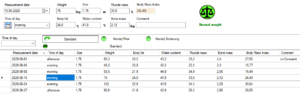Body weight

|

| |
| cxm-Studio | Module | x86 |
(HelpVersion: 1.00) cxm-Studio -> Body weight
This module is included in all cxm studio programs. It calculates the body mass index and allows you to manage size and weight.
The information relates to the active person. The active person is in the menu bar at the top. You can change the active person using the quick switches in the menu bar or using the Individual module. If you have not activated the "cxmPerson" PayOption, you cannot change the person. In this case, only information on one
Person can be saved.
In the bar of the module you will see three items in addition to some switches. This information shows the highest weight of the person with date in brackets, the lowest stored weight with date and the calculated average weight.
Information
There is no mandatory information for this module. The date and weight are probably always edited. So that the BMI value can be calculated, the indication of body size is required. All other information is optional. The Time of Day field is a Template Field. You can use this for evaluations and filtering. On the wiki page for data control you can find out more about entering and managing data. The table offers you options for sorting and filtering.
In order for the BMI value to be calculated correctly, the information must be uniform. Height and weight must be edited in either meters and kilograms or inches and pounds. You can tell which information is currently required by entering small information to the right of the input field. You can choose the mode freely. This results from the culture information, which you can change in the Settings. The BMI value is calculated automatically each time a data record is saved.
Functions
In the menu bar you will find the Evaluation. Here you can quickly and easily restrict the table. The module has two further options which are activated by the Pay option cxmReport. On the one hand, this is the Report. You can use the Report Generator to create extensive evaluations. These can be exported or printed. The second option is a graphical evaluation. Here you can see the development of weight and BMI value on a scale. This graphic can be saved or printed.